The internet is filled with different websites, blogs, social media accounts, and other resources that seek to help writers improve their craft. Whether you write casually, you are a role player, or you’re finally getting around to working on that novel, then it happens to be your lucky day! In this post, I will be sharing my top five websites that I frequently visit to aid me with/during my writing. Enjoy!

Squibler.io - The Most Dangerous Writing App
If you follow me on Pinterest, then you know that I NEVER shut up about this website! That’s because I genuinely swear by it and its multiple features. It is most popular for its products, which include different writing software ranging from book writing to screenwriting, as well as an online journal. Their main website also shares links to their blog where they share different writing tips and provide book and novel outline templates. They also have free-to-use tools, which include a plot generator and a prompt generator.
Now, as explained above, the Squibler website itself has a multitude of features– however, the feature I’m specifically applauding is their prompt generator, AKA ‘The Most Dangerous Writing App’. When you first click on the page, you are introduced to two choices: to generate a prompt or to start writing. Whichever you choose is up to you, but here’s the catch: once you start writing you CAN’T stop. That’s right! You can set a timer of your desired length (anywhere from 5 minutes to an hour), and for the entirety of that time, if you stop typing the words slowly fade out. If they fade out before you get the chance to keep writing, then all your work is DELETED. And when I say deleted, I mean GONE gone.
You might be wondering– who the hell would willingly partake in this? Who wants their work to potentially get deleted? See, you can use the website however you please, but the reason as to why I talk so highly of it is because I use it to generate/bring back motivation/muse. When I feel like I’m struggling to start writing, I quickly generate a prompt and challenge myself to keep writing without stopping. It’s amazing how much you can get done when you challenge yourself and you are under pressure. TIP: Sometimes I go to a random photo generator and random word generator online and use those as settings/themes/etc. for the prompt!
Hemingway Editor
There are dozens if not hundreds of notable writing apps out there that help correct grammar, assist with phrasing, etc., and I do have a few personal favourites such as LanguageTool and Grammarly. However, Hemingway is probably my #1 go-to. The website, which also comes as a desktop application, helps to make your writing clear. It takes away common errors and adds suggestions for complex sentences. As well, it helps you maintain one consistent voice throughout your entire work, which, as someone who constantly (unintentionally of course!) switches between voices, is very helpful!
Quillbot Paraphrasing Tool
Quillbot, alike Squibler, is a website that comes with many features such as a grammar checker, plagiarism checker, summarizer, etc., but my favourite is their paraphrasing tool. You paste anything from a sentence to a paragraph of words into a box, and once you hit ‘Paraphrase’, it will automatically rewrite your work! I find this to be incredibly helpful when I feel as if my work is dull, missing something, or I want to spice up a sentence with fancier terms. There are different modes you can use depending on what you are paraphrasing– for example, you can choose ‘Formal’ if you are writing an email or ‘creative’ if you are telling a story. You can also choose how many synonyms are included!
This tool, albeit amazing, does require a purchase for different modes and other aspects. As someone who HAS paid for a subscription to the website, I can admit that I did find it to be semi-worth the twenty bucks. Though, the free version is still very good. I always use this tool whenever I feel like my sentences could use some extra spice, or if I want a more unique replacement for some of my wording.
Power Thesaurus
There is one word that perfectly describes this website— ESSENTIAL. I truly believe that this a website that should be in the bookmarks bar of every single writer on the planet. Both free and easy to use, all you have to do is type a word into the search bar and you will get amazing results. You’ll get definitions, synonyms, antonyms, sentences, related words, sentence examples— EVERYTHING. This website is ALWAYS open when I’m writing to help me really improve my work and help with phrasing and wording. Seriously guys, you need this 100%.
Describing Words
Last but absolutely not least is Describing Words! This website is incredibly EASY and STRAIGHTFORWARD. Simply write the noun that you want to describe into the search bar, and you will get dozens of results. I’d love to write more here but there’s really not much to explain, the website is so simple.
That’s all for today! If you made it to the end, thank you SO much for reading, and please be sure to subscribe. I plan to upload consistently, at least once a week, so subscribing keeps you updated on new posts. I will continue to post on Pinterest routinely as well, so if you don’t already, go ahead and follow me there! That’s all for today guys. Have a good night. :)
With love, Cierra <3



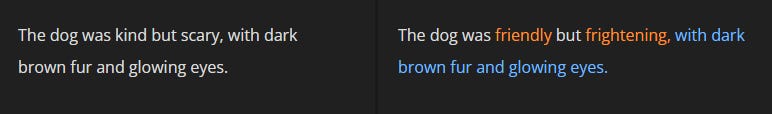
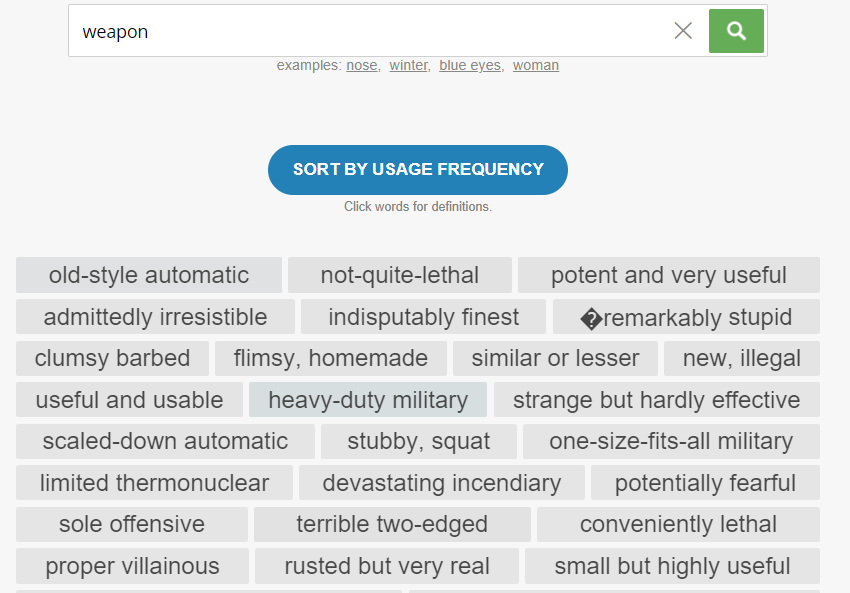
Do you have to pay for any?